How do I use Jornaya / Verisk LeadiD with Growform?
Jornaya / Verisk LeadiD lets you prove to lead buyers that each lead has undergone a verification process, ensuring compliance with industry regulations. It works in the background, documenting the customer's journey and helps you demonstrate proof of compliance.
Growform has a 1-click LeadiD implementation, so you can generate LeadiDs for each lead you capture and save it alongside form data:

How to start capturing Jornaya LeadiDs with Growform
1. Get your Jornaya account code and campaign ID
You can find your account code in Jornaya LeadiDs "My account" screen:
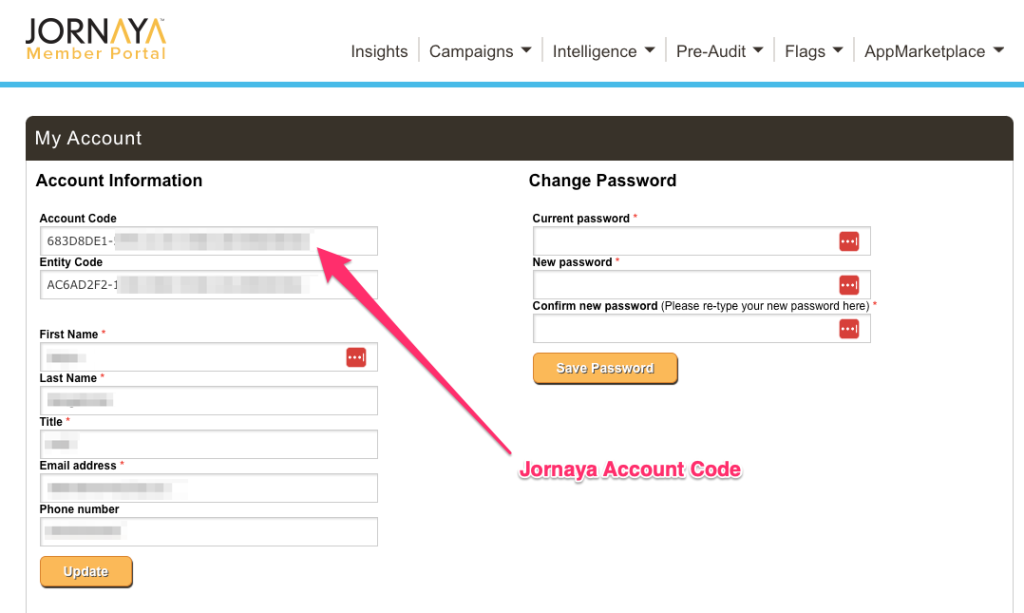
You can find the campaign key under Campaigns > My Campaigns:
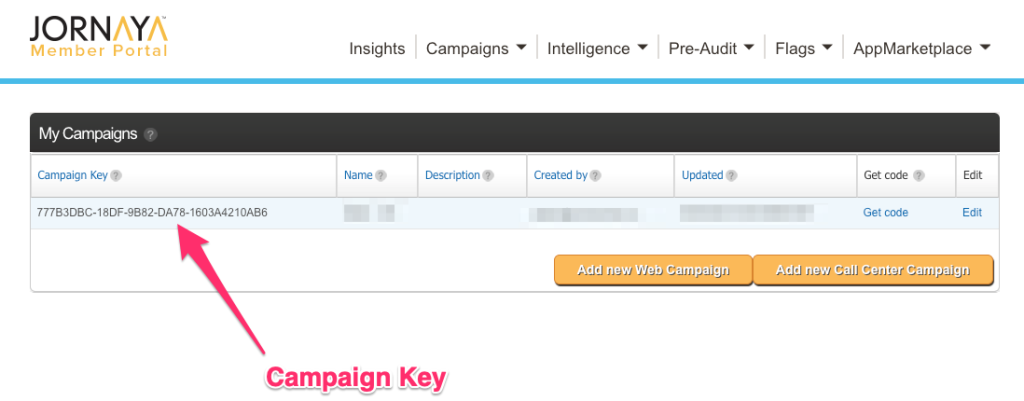
2. Add the Jornaya account code and campaign key to Growform
In Growform, navigate to "Edit form settings", followed by "Tracking & tagging".
Find the Jornaya option, which will ask for your campaign ID and account key, paste the values in and hit "Save form settings":
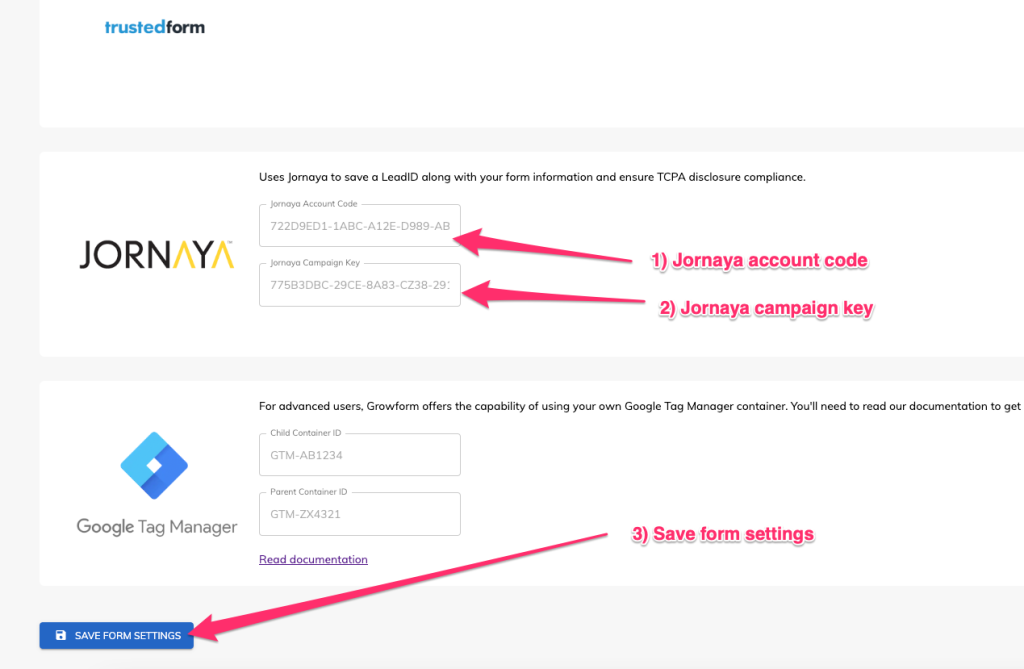
3. Add any TCPA disclosures (optional)
Now Jornaya has been enabled in Growform, you add a "Jornaya TCPA Disclosure" field, before saving your form:
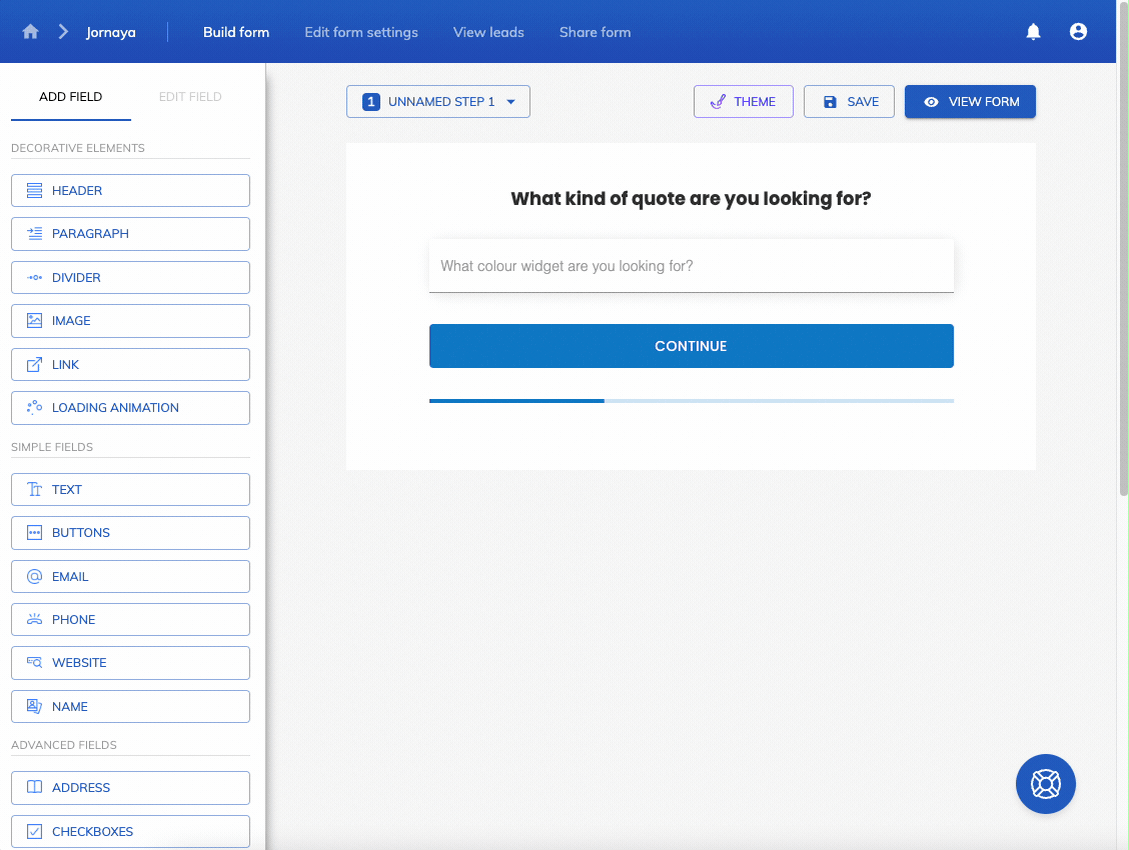
4. Send a form submission and check the lead ID!
Hit "View form" and fill and complete your form as a user would. Then, still in Growform, go to "View leads", and you should see the Jornaya lead ID saved alongside the standard form information:
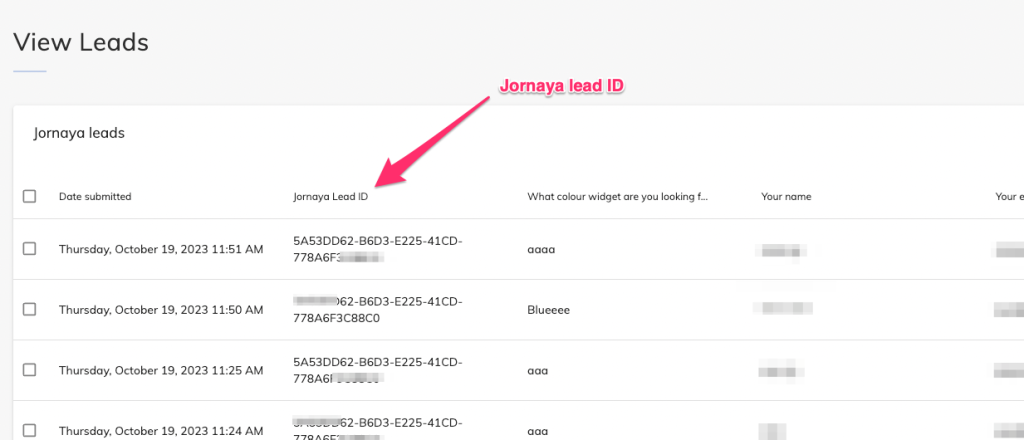
You may wish to send this Jornaya lead ID to your lead distribution platform or onward destination using Zapier, webhooks or email.
FAQs
Can this be used with other scripts or tags, like Google Analytics or TrustedForm?
Yes - Jornaya should not interfere with other scripts offered in Tracking & Tagging.
Does Jornaya generate a new LeadiD for each form submission?
Jornaya generates a new LeadiD for each customer/session, so if you see multiple submissions for the same LeadiD, this indicates it took place in the same browser session.
How can I send the Jornaya LeadiD to the buyer?
This can be sent along with other form data via webhooks, Zapier or email as if it were any other field.